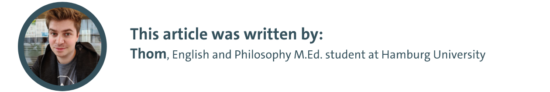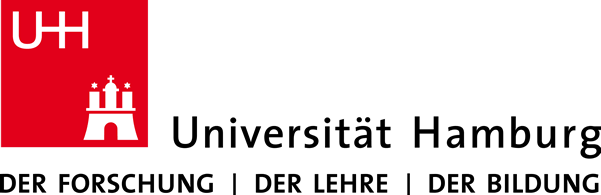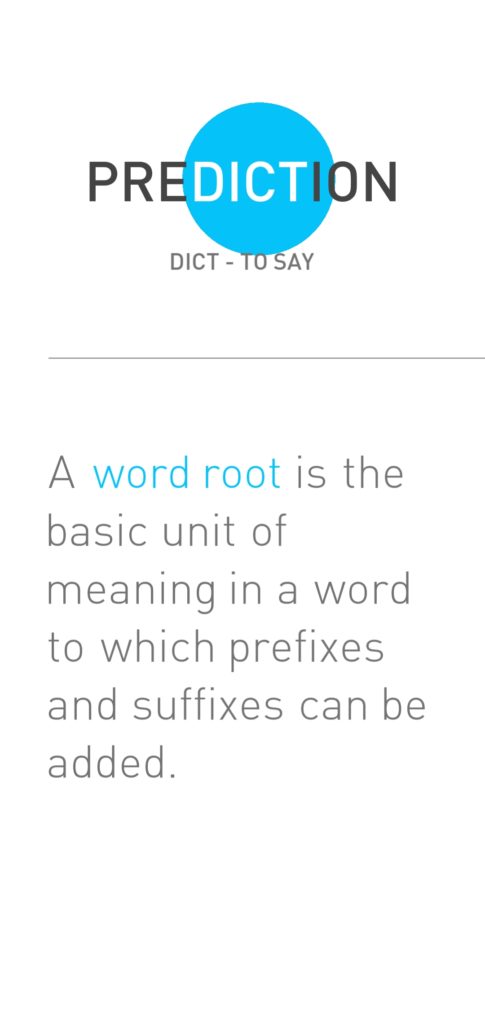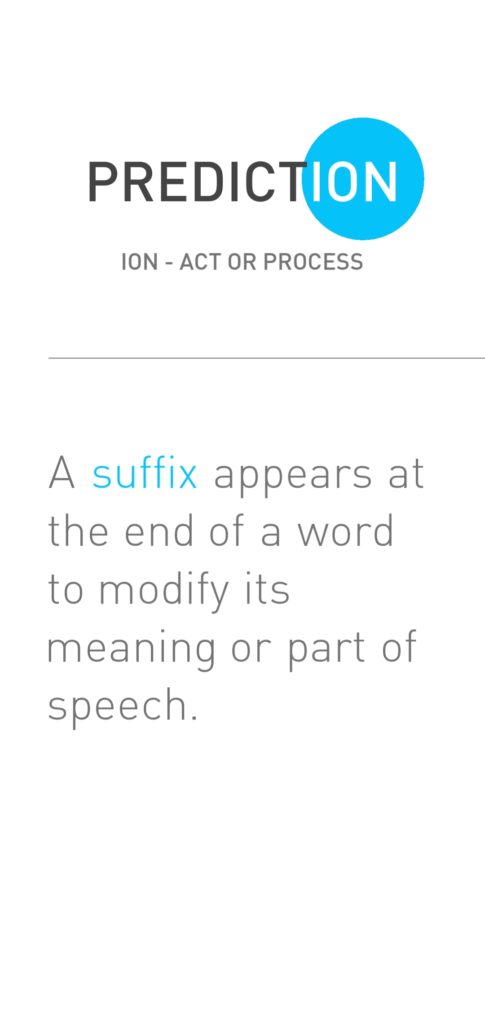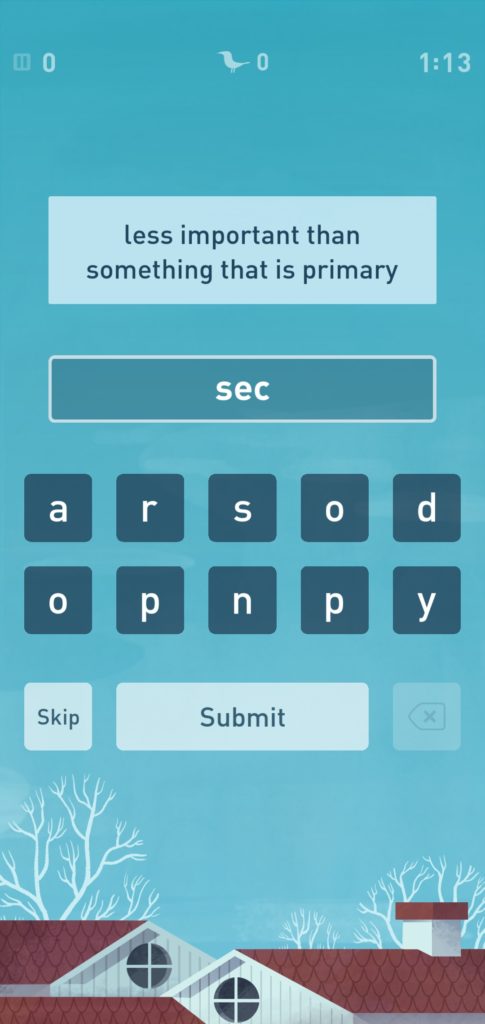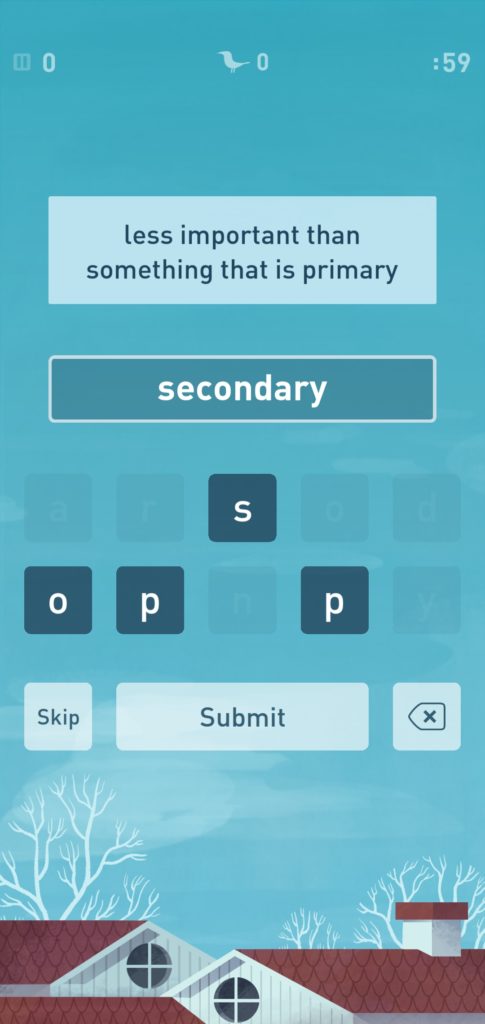Digital technology and the internet as a whole is not one of Germany’s strong suits. This starts in schools, where the current pandemic only highlights this predicament: when schools first had to close, all of a sudden everybody was forced to use computers to learn. Unfortunately, schools were not prepared and in many cases the kind of teaching that took place focused on traditional work sheets – but as a digital file instead of a piece of paper! – rather than of trying to make the most of the situation. And it affects everyone here. Internet speeds in Germany are still “woefully slow”; outside of the cities you might still struggle to get a broadband connection.
Despite all of these issues, we want to try to make the most of what we have and look at opportunities. Besides trying apps like Duolingo for learning new languages or benefiting from using closed captions when watching a film, there are some apps that you can try which fall into the “brain training” genre, some of which might help with your English as well. Before delving into the details, it is important to point out that the effect of brain training apps may not be as useful as some might claim. However, if English is not your first language and you are faced with the choice of going about your day without thinking about English or doing a short free task which makes you read/think about English, I would argue that you can only expect to improve your English when you use it.
Some of the apps mentioned in the article linked above are Lumosity, Peak and Elevate. I have installed all three, given Peak and Elevate a try beyond a first impression and stuck with Elevate which I will take a closer look at.
IMPORTANT: You can use these apps for free but they are pushing their paid subscription services very aggressively. (Elevate hides its free option during the sign-up process. This is how you can access it: After you sign up for the app, you have to X out of the Free Trial option in order to be shown the true free version with limited content. Here is a video showing how that works. Otherwise the app costs 43,99€ per year after a 7-day free trial.)
The free version allows you to do a daily training session consisting of three short exercises. The app groups its activities in the categories “writing”, “speaking”, “reading”, and “math” (for those who want to do some of that). Currently it offers 39 individual activities, 17 of which can only be accessed in the paid version. I first tried the 7-day free trial before cancelling the subscription and continuing with the free version of the app.
In this video you can see my first two attempts at two exercises, one of which deals with pronunciation, the other one with reading comprehension.
You will notice that I struggled to understand what I had to do during the pronunciation task. Once I understood what I had to do, it came down to knowing the words and how they are pronounced. If you do not choose whether the presented pronunciation is right or wrong in time, the app will present you with the correct pronunciation.
The second exercise confronts you with a short text and asks you to answer three short questions to make sure you understand what you have read.
After sticking to your daily „training“ in the app for five days, you also gain access to some basic study materials. Here are some screenshots from the study session on „word fundamentals“.
The free version of the app lets you access three activities in your daily session, which you can then play again if you want to. These three activities change daily. The premium version allows you access to all activities at all times, as well as raising the limit to five separate activities in the daily session instead of just three. The activities themselves range from simple tasks like connecting the correct words to the pictures (albeit difficult words, providing a chance to learn new vocabulary) to ones in which you have to complete words using some provided letters and a definition of a word (see the screenshots below), and finally to ones including short texts which you have to analyse as can be seen in the video above.
My impression:
To me the app is fun. It’s a simple means to be confronted with the English language on a daily basis and you don’t just use it: you are tasked to think about how things work. While I would prefer to have more access to more activities in the free version, I still enjoy being confronted with these small challenges on a daily basis. In my opinion the price for a yearly subscription to the service is a bit steep but it might be worth checking out during a sale. I can recommend just trying the free version to see if the app benefits you. Just be careful not to accidentally fall into their subscription trap.